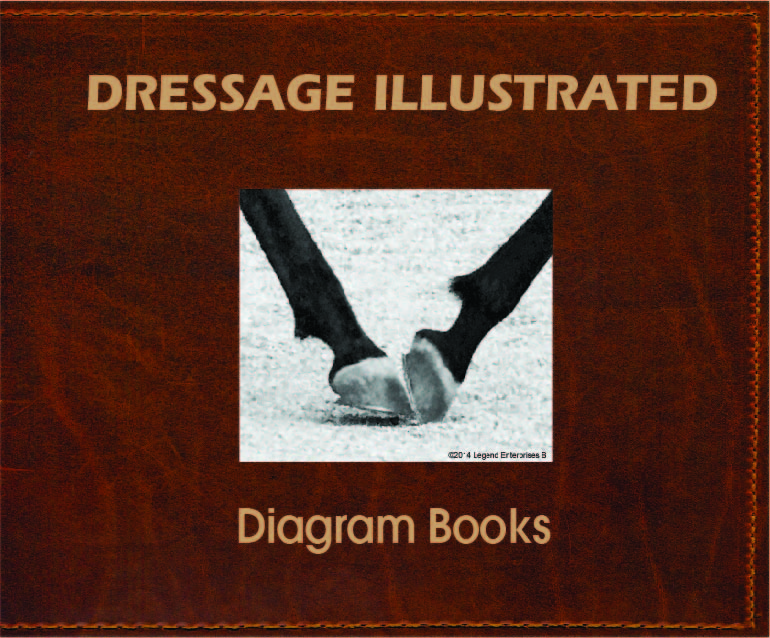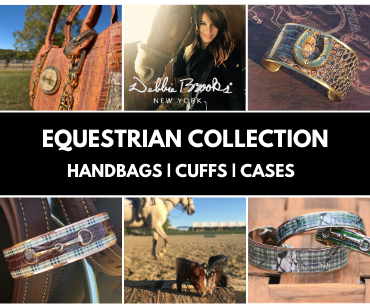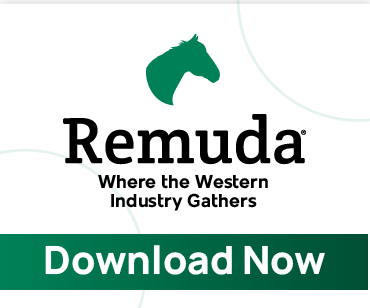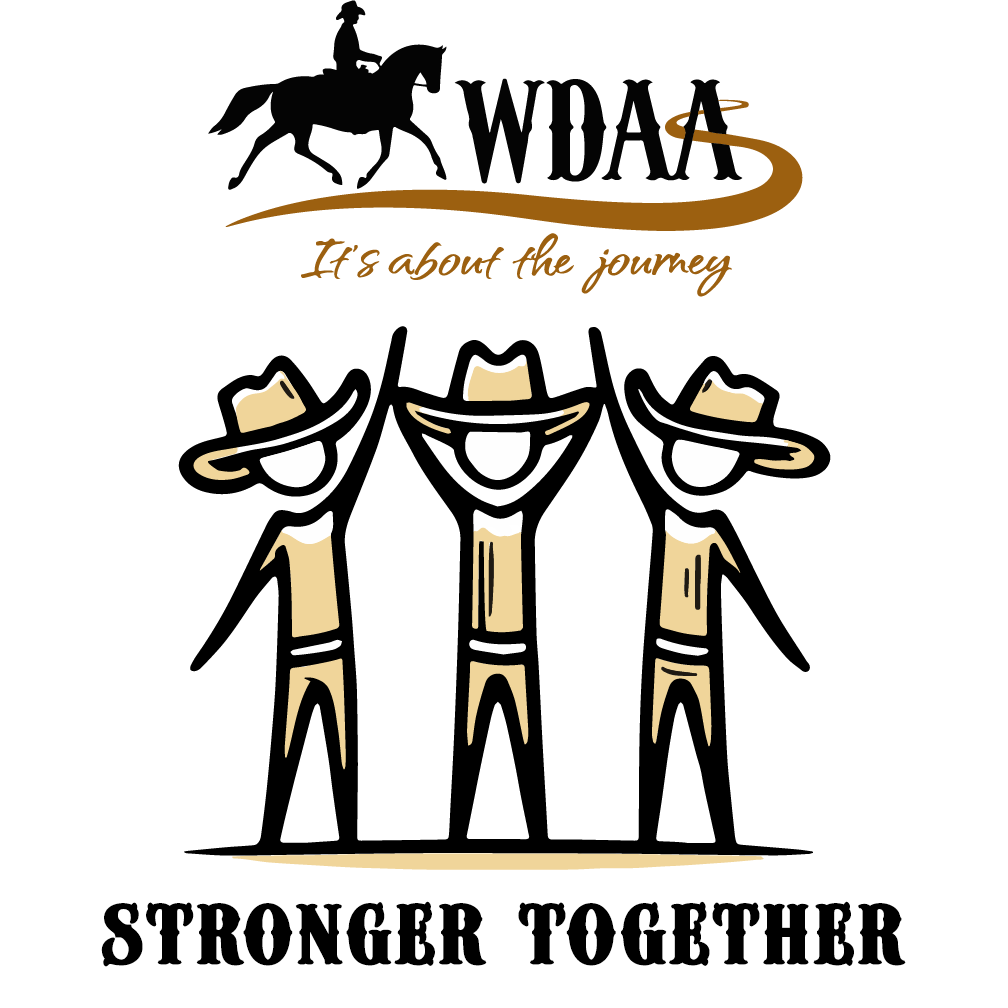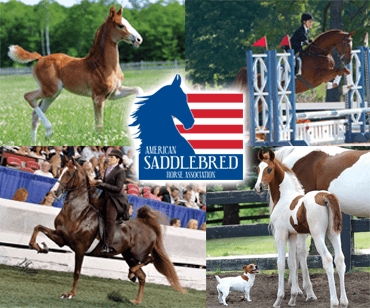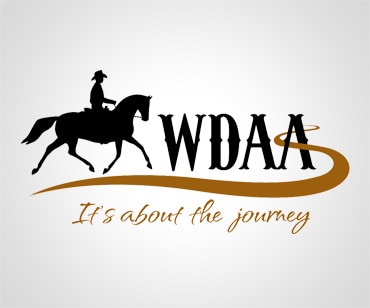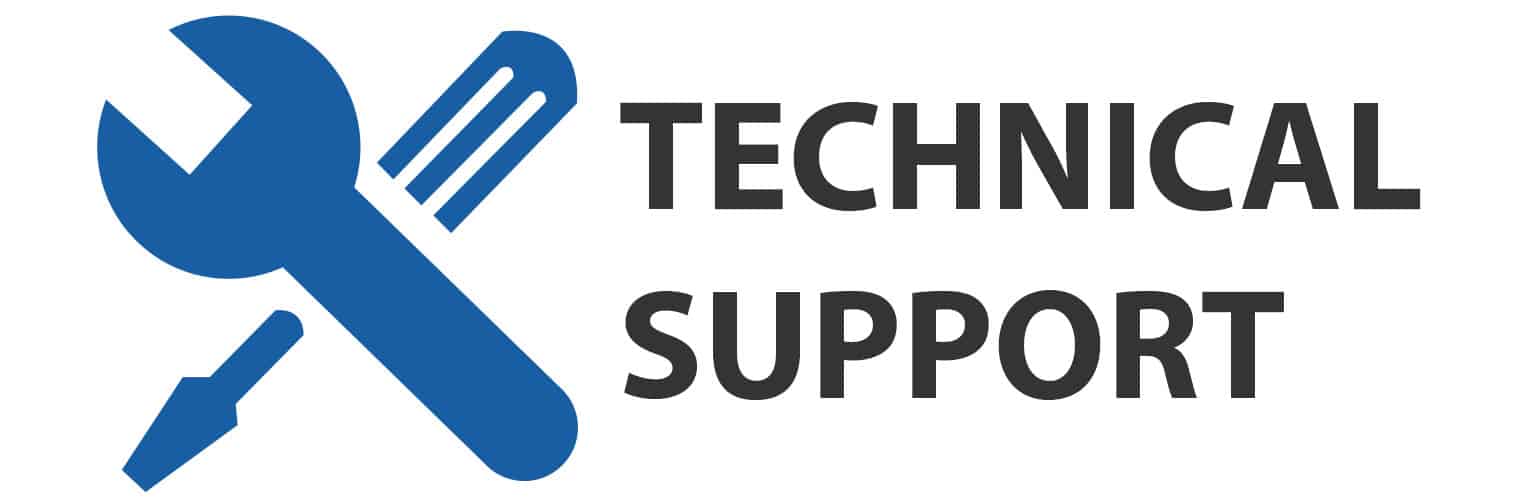
Having Problems viewing live feed or videos?
We apologize for any inconvenience, while we do our best to insure you have a great viewing experience sometimes things just don’t go the way we want.
Let’s discuss some common issues and solutions shall we?
Troubleshooting Tips
Step 1 – Minimum Technical Requirements
Please make sure your computer meets the minimum requirements to view our Videos or Live Events.
Internet Explorer 11.0 or above, Firefox 2.0 or above, Safari 3.0 or above, or Chrome 4.0 or above
Step 2 – Internet Connection Speed
For a reliable* viewing experience, we recommend a downstream connection speed of at least 700Kbps. Please test your connection speed by visiting SpeedTest.net
If you are viewing our Live Event video streams on a mobile device, it is recommended that you connect to WiFi if possible. Viewing over a mobile network will require a fast 3G, 4G or LTE connection. You can test your mobile device internet connection speed by downloading the SpeedTest.net mobile app
Step 3 – Browser
If you meet the minimum computer requirements and internet connection speed, try these other tips.
- Quit and restart your web browser
- Try using a different web browser
- Try restarting your computer.
Customer Service
Assistance with accounts and/or billing.
Email: [email protected]
Phone: 404.827.8340 | Fax: 305.397.0312
Technical Support
Advertising & Partnership Opportunities
We partner with companies and organizations to deliver
effective multi-media campaigns. Request Our Media Kit,
or Email [email protected]